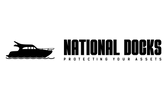Horizontal Dock Lips Installation
Installation Instructions - Horizontal Roller Buoy
Tools needed:
- Cordless drill with a charged battery
- Socket set
- 3.5” or larger deck screw(s)
- 4”-6” Lag Bolts
- Lag Bolt Washers
- ⅜” Drill bit for pre-drilling Lag Bolts
- Small level
Before you start:
- Unpackage your new Roller-Buoy(s)
- For the best installation experience, please gather the necessary tools for the installation listed above.
- We recommend placing all the installation tools in a bucket or portable container for organization and portability during installation.
Step -1:
Measure the entire length of the horizontal dock where you want to install the Roller-Buoy(s). We suggest a 6’ placement between each Roller-Buoy for proper boat protection.
Step-2:
Using (2) two 3.5” deck screws, temporarily mount the Roller-Buoy horizontally to the dock section where the boat makes contact.
Drill the 3.5” deck screw into one of the top pre-drilled lag bolt holes on each end of the Roller-Buoy. This will temporarily hold the Roller-Buoy in place along the dock for Step-3.
Note: The 3.5” deck screws are temporary to make installation easier. Remove only after securing two lag bolts into each end of the Roller-Buoy to the dock in Step-4.
Step-3:
You are using the lag bolt holes in your Roller-Buoy as a guide. Now pre-drill pilot holes with your ⅜” drill bit into the dock. This step is to help ease the securing of each lag bolt and minimize the potential splitting of the wood.
Step-4:
Make sure your buoy is level before final tightening. Using a drill or a socket wrench, begin securing each lag bolt and washer through each lag bolt hole into the Roller-Buoy mounting plate. Make sure your lag bolts are entering the pre-drilled pilot holes and tighten until all lag bolts are snug.
Note: Exercise caution when tightening to avoid stripping the pilot hole when tightening the lag bolts through the Roller-Buoy attachment plate.
Step-5:
Pump up your Roller-Buoy to your desired inflation, and move on to installing your next Roller-Buoy.